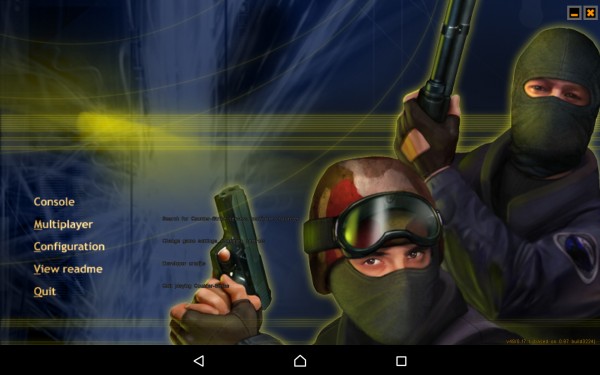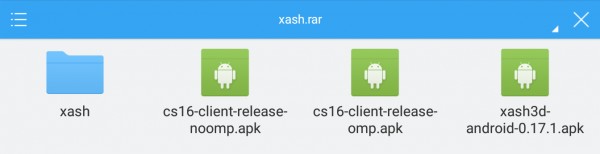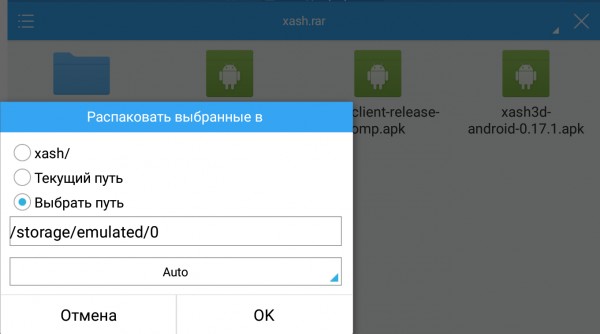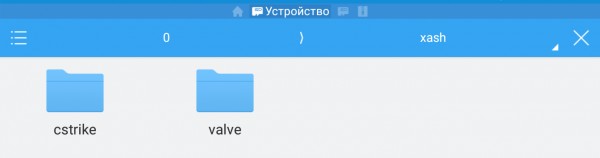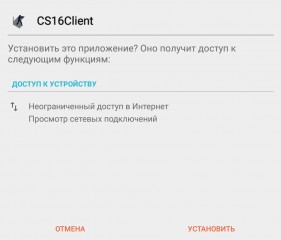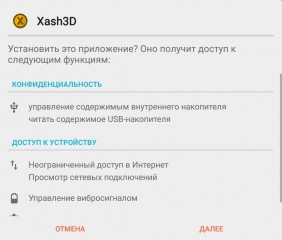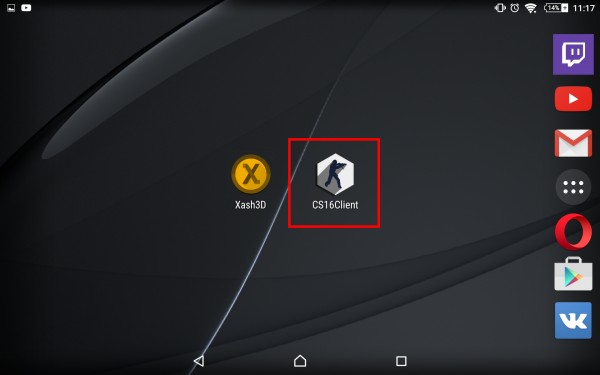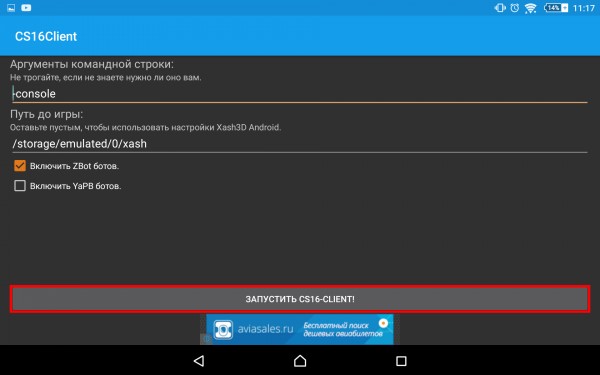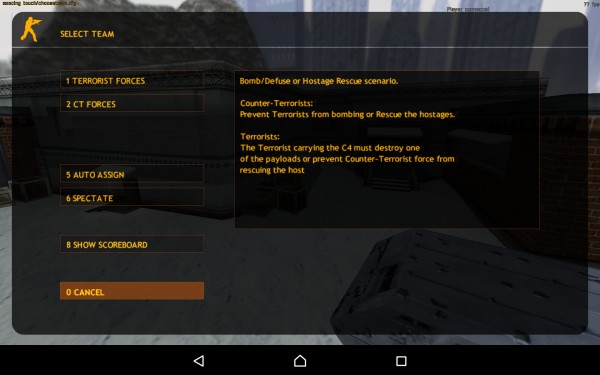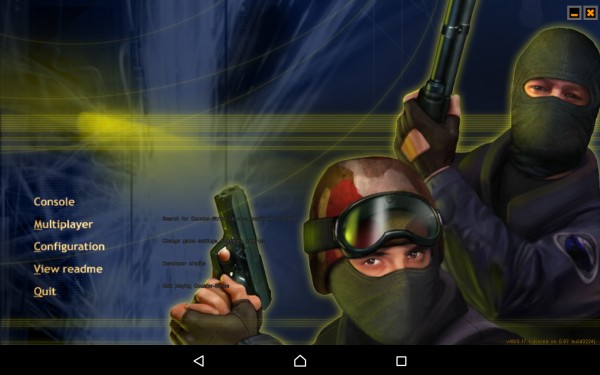How to play Counter-Strike 1.6 on Android |
Project developers Xash3D recently announced the completion of the transfer of the shooter Counter-Strike 1.6 on Android platform. Now, almost every owner of a smartphone or tablet with the mobile operating system from Google can play classic shooter from Valve, even in multiplayer with other players.How to install and run the game? Read our article instruction.
To start, you need to get files to play Counter-Strike 1.6, namely - cstrike folder and valve. You can find them in the main directory of the game purchased and downloaded via Steam. If you are not able to transfer these files from your computer to your mobile device, you can download our archive with all the necessary files and folders.
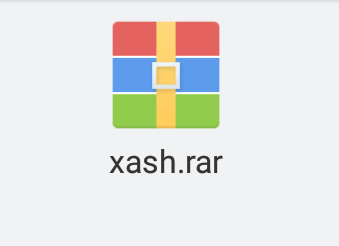
If you move a folder and cstike valve on your device, you will still need the installation files:
They can be downloaded direct links in Xash3D topic on Treshbokse, and they already have in our archive folders from the Counter-Strike 1.6.
Next you need to make cstrike and valve were xash folder and have been at the root of the internal memory. In the case of our archive you just unpack xash folder in the root of the internal memory. To work with the archive is better to use File Manager ES File Explorer .
After that, you need to install one of the two APK:
Install the one that matches your processor. On the number of cores your chip can be found in the appendix, which shows information about the system, for example - AIDA64 . Then install third APK-file - xash3d-android-0.17.1.apk.
And now, you can run the game using CS16Client icons. If you unpacked xash folder in the root of the internal memory, to change something in the settings do not need anything - just click on the start button and enjoy the game. If you decide to move xash folder on the memory card, you must enter the appropriate path in the client settings before starting.
That's all. You can create a local game with bots or even connect to one of the available servers. By the way, the bots are added to these commands (in the case of zBot):
To start, you need to get files to play Counter-Strike 1.6, namely - cstrike folder and valve. You can find them in the main directory of the game purchased and downloaded via Steam. If you are not able to transfer these files from your computer to your mobile device, you can download our archive with all the necessary files and folders.
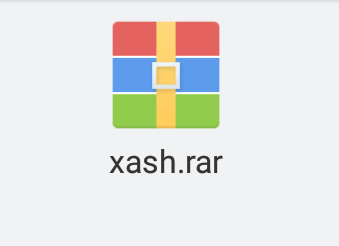
If you move a folder and cstike valve on your device, you will still need the installation files:
They can be downloaded direct links in Xash3D topic on Treshbokse, and they already have in our archive folders from the Counter-Strike 1.6.
Next you need to make cstrike and valve were xash folder and have been at the root of the internal memory. In the case of our archive you just unpack xash folder in the root of the internal memory. To work with the archive is better to use File Manager ES File Explorer .
After that, you need to install one of the two APK:
- cs16-client-release-noomp.apk - for single core processors.
- cs16-client-release-omp.apk - for multi-core processors.
Install the one that matches your processor. On the number of cores your chip can be found in the appendix, which shows information about the system, for example - AIDA64 . Then install third APK-file - xash3d-android-0.17.1.apk.
And now, you can run the game using CS16Client icons. If you unpacked xash folder in the root of the internal memory, to change something in the settings do not need anything - just click on the start button and enjoy the game. If you decide to move xash folder on the memory card, you must enter the appropriate path in the client settings before starting.
That's all. You can create a local game with bots or even connect to one of the available servers. By the way, the bots are added to these commands (in the case of zBot):
- bot_add_t - add a bot team terrorists.
- bot_add_ct - add a bot to the team of counter-terrorists.